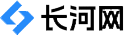本文来自投稿,不代表长河网立场,转载请注明出处: http://www.changhe99.com/a/MOreqovr2o.html
Mac下github的使用,在mac下如何使用githu
在mac下如何使用github方法/步骤1新建github账户2新建Repository,如下图:3建立连接github的秘钥打开mac的shellcd~mkdir.sshcd.sshssh-keygen-trsa-Cxxxxx@xxx.com(你的github账户)在github中添加ssh,如下图:4提交代码到githubgitconfig--globaluser.name\"xxx\"gitconfig--globaluser.email\"xxxxx@xxx.com\"在你的项目目录下gitinitgitremoteaddoriginhttps://github.com/xxxxx/xxxxxx.gitgitadd.gitcommitgitpushoriginmasterEND注意事项gitremoteaddoriginhttps://github.com/xxxxx/xxxxxx.git中得https地址就是你的github中的repository地址如果不想全部提交,可以在目录下增加一个.gitignore文件,里面写上不想add的文件或目录
赞
(0)