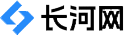本文来自投稿,不代表长河网立场,转载请注明出处: http://www.changhe99.com/a/qErqEyQrJ7.html
用iPhone蓝牙搭讪身边的美眉【二】,继续我们的蓝牙搭讪美女第2章。
继续我们的蓝牙搭讪美女第2章。步骤阅读步骤/方法1文本聊天在iPad上的BluetoothCommunicator效果如上图步骤阅读2点击BluetoothCommunicator中发送过来的聊天信息,还可以以记事的形式打开。步骤阅读3在以NoteView方式打开的状态下,BluetoothCommunicator支持复制文本。iPhone版BluetoothCommunicator中的聊天状态和聊天记录效果。这是iPad版BluetoothCommunicator中的聊天状态和聊天记录效果步骤阅读4语音聊天步骤阅读5BluetoothCommunicator语音聊天的邀请和打开与文本方式相同步骤阅读6接受来自iPad的BluetoothCommunicator语音聊天邀请步骤阅读7开始用BluetoothCommunicator语音聊天8分享联系人iPhone上BluetoothCommunicator在点击ContaceShare图标后会弹出选项9选择SendContact为发送电话本;选择ReceiveContact为接收电话本10然后在iPhone上的BluetoothCommunicator中选择iPad设备11BluetoothCommunicator正在等待iPad接受邀请步骤阅读12用BluetoothCommunicator由iPhone向iPad传输联系人(电话本)资料成功13在iPad的BluetoothCommunicator中点击CreateNewContact创建新联系人步骤阅读14添加各种信息完全后,点击右上角的Done结束END
赞
(0)